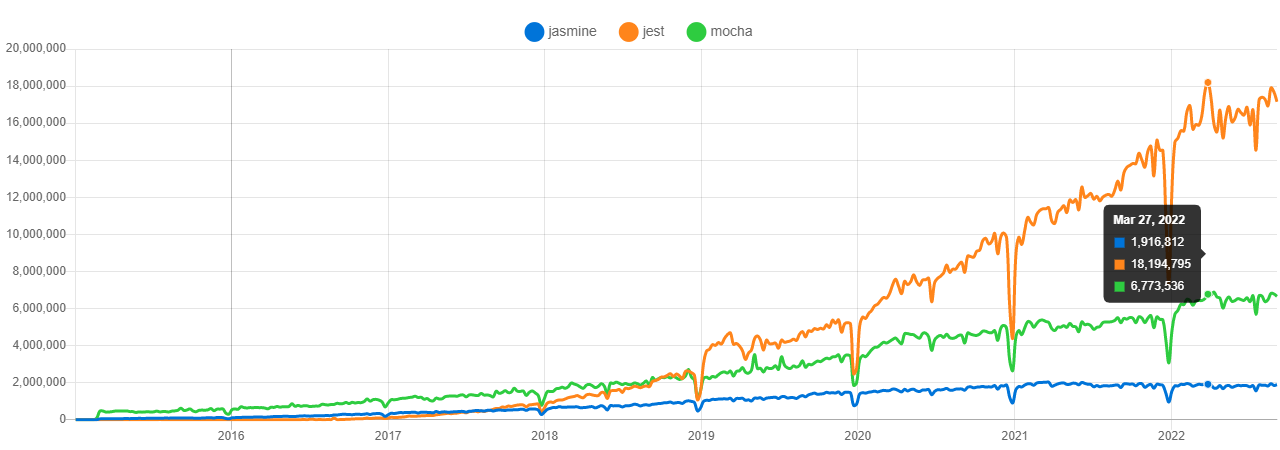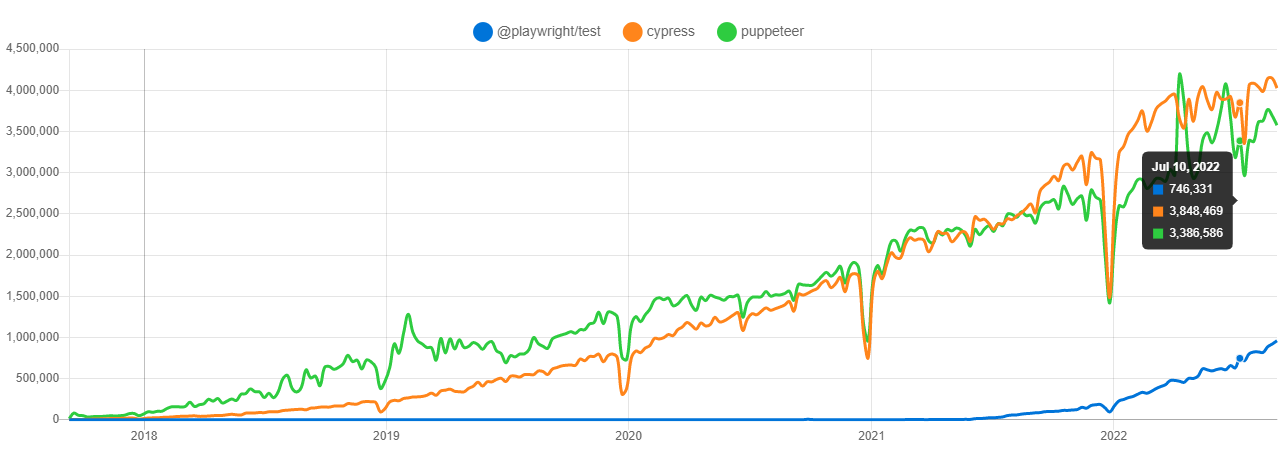JS 测试框架 JavaScript Testing Framework
- 选 jest https://github.com/facebook/jest
yarn jest运行所有测试
JS 基础测试框架对比
- Jest
Jest is a delightful JavaScript Testing Framework with a focus on simplicity. It works with projects using: Babel, TypeScript, Node, React, Angular, Vue and more!
- Mocha
Mocha is a feature-rich JavaScript test framework running on Node.js and in the browser, making asynchronous testing simple and fun. Mocha tests run serially, allowing for flexible and accurate reporting, while mapping uncaught exceptions to the correct test cases.
- Jasmine
Behavior-Driven JavaScript. Low overhead, jasmine-core has no external dependencies.
Test Basic Function
对于特定输入参数,判断对应输出结果是否符合期望
// stringify.test.js
// 对于给定输入判断输出,以测试 `stringify` 为例
describe("JSON.stringify basic type", () => {
//describe:创造一个块,将一组相关的测试用例组合在一起
it("works with boolean", () => {
// it: 测试用例 (test 别名)
const result = JSON.stringify(true);
expect(result).toBe("true"); // expect:断言某个值,条件(matcher)不成立则测试不通过
expect(result).not.toBe(true); // not: 否定判断
});
// ... 多组 it
});
内置 matcher
- 通用 Common Matchers
toBe完全相等 (exact equality).toEqual值相等 (recursively checks every field of an object or array)
- 真值 Truthiness
toBeTruthy等效value == true(matches anything that treats as true)toBeFalsy等效value == true(anything that treats as false)toBeNull等效value === nulltoBeUndefined等效value === undefinedtoBeDefined非undefined(not.toBeUndefined)
- 数字 Numbers
toBeCloseTo浮点数相等(避免精度导致的随机错误)toEqual等于toBeGreaterThan大于>toBeGreaterThanOrEqual大于等于toBeLessThan小于toBeLessThanOrEqual小于等于
- 字符串 Strings
toMatch正则匹配:
- 数组 Arrays and iterables
toContain包含
- 异常/错误 Exceptions
expect(funcThrowErrors()).toThrow()抛错toThrow(Error)抛出指定类型错误toThrow('you are using the wrong JDK')包含特定 error message- Note: the function that throws an exception needs to be invoked within a wrapping function otherwise the toThrow assertion will fail.
Test Asynchronous Function
- 优先使用 Async/Await 函数
- 使用
.resolves/.rejects判断 Promise - 非 promise(事件触发)考虑 callback 回调方式
async/await 函数
test("the data is ok", async () => {
expect.assertions(1); // assertions 会确保断言数量
const data = await fetchData();
expect(data).toBe("ok");
});
expect(promise) 断言
test("the fetch fails with an error", async () => {
await expect(fetchData()).rejects.toMatch("error"); // 必须 await,否则测试会提前结束
});
callback 参数回调
test("the data is ok", (done) => {
// 调研 done 结束测试
fetchData((error, data) => {
if (error) {
done(error); // 测试失败
} else {
try {
expect(data).toBe("ok");
done(); // 测试成功
} catch (error) {
done(error); // 测试失败, 此处try catch,否则 expect失败后会超时错误
}
}
});
});
jest 测试异步函数支持两种方式
- 传统的异步参数回调:
it('callback',(done:(err?:any)=>void)=>{})l - 返回一个 Promise (async/await 是一种特殊的 Promise 写法):
it('promise',():Prmose<any>=>{});
切记 Promise 和 callback 不可混用
避免使用 catch 判断,必须使用时一定要用
expect.assertions(考虑用 rejects 替代)
// × 错误写法
test("the fetch fails with an error", () => {
// 无论fetchData 是否成功,都会测试正常完成
return fetchData().catch((e) => expect(e).toMatch("error"));
});
// √ 正确写法
test("the fetch fails with an error", () => {
expect.assertions(1); // 确保 expect调用一次
return fetchData().catch((e) => expect(e).toMatch("error"));
});
参考 jest 异步测试 https://jestjs.io/docs/asynchronous
Test React Hooks
hooks 是一种特殊的组件
- use
@testing-library/reacttorenderHook rerenderfor props changed
test a hook result
import { renderHook } from "@testing-library/react";
// import { renderHook } from '@testing-library/react-hooks' // old version
/**
* a hook
*/
const useTestHook = () => {
const [name, setName] = React.useState("");
React.useEffect(() => setName("Test"), []);
return name;
};
test("render useTestHook", () => {
const { result } = renderHook(useTestHook); // renderHook 返回值中 result 指向返回值的ref
expect(result.current).toBe("Test"); // result.current 为当前值
});
test with rerender
const useTestProps = (value) => {
const [name, setName] = React.useState("");
React.useEffect(() => setName((n) => `${n} ${value}`), [value]);
return name;
};
test("returns useTestProps", () => {
const { result, rerender } = renderHook(useTestProps, {
initialProps: "Test", // provide init render value
});
expect(result.current).toBe(" Test");
rerender("NewValue"); // rerender with new value
expect(result.current).toEqual(" Test NewValue");
});
Test Async Hook Update
测试异步更新的 hook.
- React Testing Library (version >= 13)
import React from "react";
// React Testing Library Version>= 13.0
import { act, waitFor, renderHook } from "@testing-library/react";
const useTestPromise = () => {
const [name, setName] = React.useState("");
return {
name,
// a function to update date async
updateAsyc: (v) => {
Promise.resolve().then(() => setName(v));
},
};
};
test("returns useTestPromise", async () => {
// async 异步函数
const { result } = renderHook(useTestPromise);
expect(result.current.name).toBe(""); // 检查初始值
// act 包裹异步状态更新,否则可能状态无法更新或者react warning
await act(async () => {
result.current.updateAsyc("Test"); // 调用异步更新操作
await waitFor(() => !!result.current.name); // 等待更新
});
expect(result.current.name).toEqual("Test");
});
- React Hooks Testing Library (React Testing Library < v13)
import React from "react";
// React Hooks Testing Library (old version)
import { renderHook } from "@testing-library/react-hooks";
const useTestPromise = () => {
const [name, setName] = React.useState("");
return {
name,
updateAsyc: (v) => Promise.resolve().then(() => setName(v)),
};
};
test("returns useTestPromise", async () => {
// async 异步函数
const { result, waitForNextUpdate } = renderHook(useTestPromise);
expect(result.current.name).toBe(""); // 检查初始值
result.current.updateAsyc("Test");
await waitForNextUpdate(); // 等待异步值更新
expect(result.current.name).toEqual("Test");
});
a live demo for hook update tests
React Hooks Testing Library 提供了更为丰富的 API
但是React Hooks Testing Library 可能会被弃用,请谨慎使用 https://github.com/testing-library/react-hooks-testing-library/issues/849
参考资料
Test Components (dom tree)
- use
@testing-library/reacttorender - fireEvent 触发用户操作事件
basic render
// add custom jest matchers from jest-dom, (可在setup中全局导入)
import "@testing-library/jest-dom";
// import react-testing methods
import { render, screen } from "@testing-library/react";
// 待测试组件
const Test = () => <div data>test</div>;
test("render test", () => {
render(<Test />); // render the component
// assert that the alert message is correct using
expect(screen.getByText("test")).toBeInTheDocument();
});
with user events
import "@testing-library/jest-dom";
import { render, fireEvent, waitFor, screen } from "@testing-library/react";
import Fetch from "../fetch"; // the component to test
test("loads and displays greeting", async () => {
render(<Fetch url="/greeting" />);
fireEvent.click(screen.getByText("Load Greeting")); // 点击事件
await waitFor(() => screen.getByRole("heading")); // 等待页面出现 heading
expect(screen.getByRole("heading")).toHaveTextContent("hello there"); // 断言文字类容
expect(screen.getByRole("button")).toBeDisabled(); // 断言按钮状态
});
@testing-library/react
import { render, within, screen } from "@testing-library/react";
const { getByText } = render(<MyComponent />);
const messages = getByText("messages");
screen.debug(messages); // print the dom
within(messages).getByText("hello"); // 在 messages 元素内查找
enzyme 测试 React
另一个曾经比较流行的测试框架 enzyme,维护组件树支持组件和属性 Query,但是其维护状态和对新版 React 支持上均不如 testing-library.
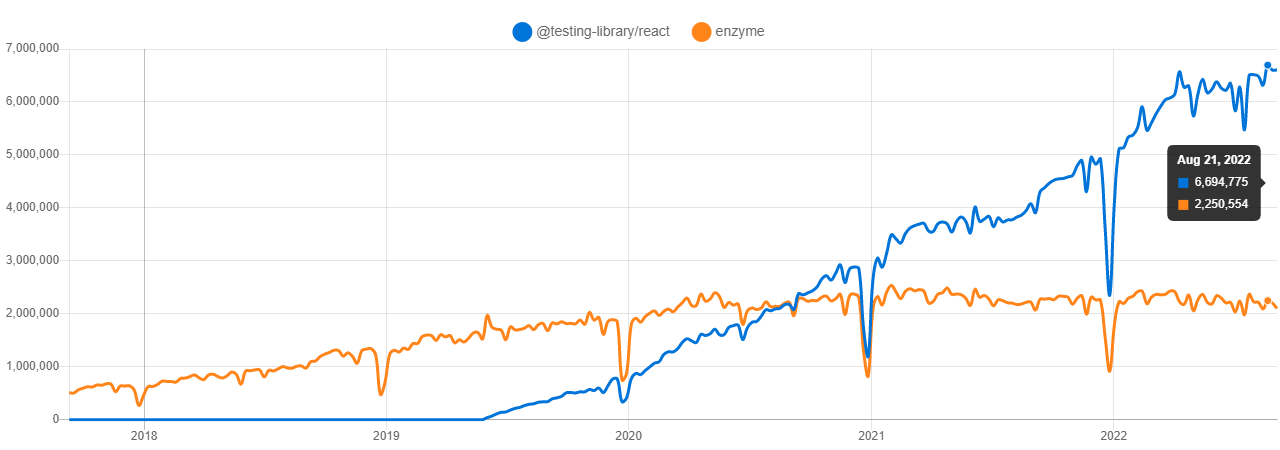
import { shallow } from "enzyme";
import MyComponent from "./MyComponent";
import Foo from "./Foo";
test("test selector", () => {
const wrapper = shallow(<MyComponent />);
expect(wrapper.find("#foo")).to.have.lengthOf(1); // query selector
expect(wrapper.find(Foo)).to.have.lengthOf(1); // find by components
expect(wrapper.find({ prop: "value" })).to.have.lengthOf(1); // find by properties
});
Test a Component (Snapshot Testing Tests)
Snapshot Testing 保证静态 UI 没有意外变化, UI 更新能清楚标明变化的地方
toMatchSnapshotto check the snapshotyarn jest -uto update snapshots
import { create } from "react-test-renderer";
test("Test Snapshot", () => {
const tree = create(<div>Test</div>); // 渲染结果, state 更新需要 act 包裹
expect(tree).toMatchSnapshot(); // jest 会检查/更新 快照文件
});
Snapshot Testing 可以保证 UI 的稳定性,但是不适合逻辑细节的测试
- jest snapshot-testing
典型的做法是在渲染了 UI 组件之后,保存一个快照文件, 检测他是否与保存在单元测试旁的快照文件相匹配。 若两个快照不匹配,测试将失败:有可能做了意外的更改,或者 UI 组件已经更新到了新版本。
- react snapshot-testing
通常,进行具体的断言比使用快照更好。这类测试包括实现细节,因此很容易中断
Test an APP (E2E Tests)
让浏览器渲染完整的 APP, 模拟用户进行真实场景的测试 (end-2-end test)
使用 Playwright https://github.com/microsoft/playwright
更多内容单独说明
主流 E2E 测试工具
- Playwright: a framework for Web Testing and Automation
- Cypress: a framework and solution for e2e tests
- Puppeteer: (lib) Headless Chrome Node.js API